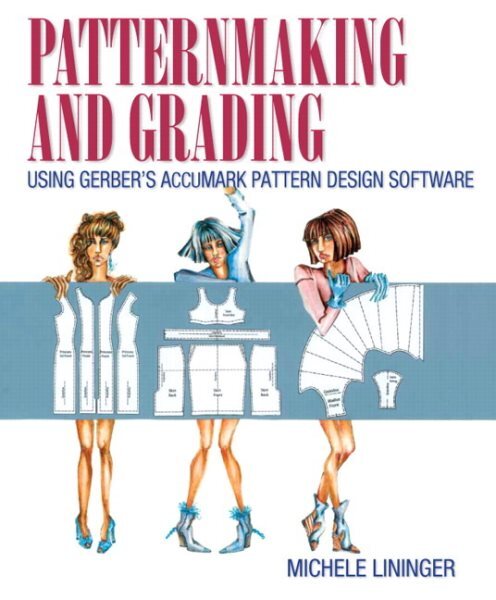Gerber Accumark is a widely used software suite in the fashion and garment industry, primarily designed for pattern making, grading, and marker making. While it is not a physical machine used in garment production, it plays a crucial role in the production process. Here's an overview of Gerber Accumark and its importance in the garment production process:
- Pattern Making: Gerber Accumark allows designers and pattern makers to create digital patterns for garments. This replaces the traditional manual pattern-making process, making it more accurate and efficient. Patterns are the templates for cutting fabric pieces and are essential for ensuring the correct fit and design of a garment.
- Grading: Grading involves creating different sizes of a garment pattern from the base pattern. Gerber Accumark simplifies this process by allowing users to input grading rules and automatically generate patterns for various sizes. This ensures consistency and efficiency in the production of multiple sizes of the same garment.
- Marker Making: Once patterns are created and graded, the next step is marker making. Gerber Accumark helps in optimizing the layout of pattern pieces on a fabric roll or sheet to minimize fabric waste. Efficient marker making can significantly reduce production costs.
- Automatic Nesting: This feature helps in nesting the pattern pieces efficiently within the fabric, ensuring minimal wastage. It considers fabric width, pattern size, and other parameters to create an optimal layout.
- Integration with Cutting Machines: Gerber Accumark is often integrated with computer-controlled cutting machines. Once the marker is created, it can be sent directly to these machines for precise cutting of fabric. This integration reduces manual labor and enhances accuracy.
- 3D Virtual Prototyping: Some versions of Gerber Accumark offer 3D virtual prototyping capabilities. Designers and manufacturers can visualize how a garment will look and fit before it's physically produced, which can save time and resources.
- Data Management: The software also provides tools for managing pattern and design data. This ensures that all relevant information about patterns, markers, and designs is organized and easily accessible.
- Collaboration: Gerber Accumark often includes collaborative features that allow multiple team members to work on the same project simultaneously, even if they are located in different places.
- Compatibility: Gerber Accumark is known for its compatibility with various CAD (Computer-Aided Design) file formats, making it easy to import and export design data.
In summary, Gerber Accumark is an essential software suite in the garment production process, offering a range of tools for pattern making, grading, marker making, and data management. It enhances efficiency, reduces production costs, and helps ensure the quality and consistency of garments produced in the fashion industry. While it's not a physical machine, it plays a critical role in modern garment manufacturing.
Also Read: Gerber Accumark Software for Garment Production
Pros and Cons: Gerber Accumark Machine for Garment Production
Gerber Accumark is not a physical machine but rather a software suite used in garment production for tasks like pattern making, grading, and marker making. Let's examine the pros and cons of using Gerber Accumark in the garment production process:
READ: Gerber Accumark Compatible Plotter: The Ultimate Solution for CAD Professionals
Pros of Using Gerber Accumark:
Cons of Using Gerber Accumark:
In summary, Gerber Accumark offers many advantages in terms of efficiency, accuracy, and cost savings in the garment production process. However, it also comes with some drawbacks, including cost, a learning curve, and potential technical issues. The decision to use Gerber Accumark should consider the specific needs and resources of the garment production business.
Pros of Using Gerber Accumark:
- Efficiency: Gerber Accumark streamlines various aspects of garment production, such as pattern creation, grading, and marker making. This efficiency can lead to reduced production time and labor costs.
- Accuracy: The software allows for precise pattern making and grading, which can result in well-fitting garments and a reduction in material wastage.
- Cost Savings: By optimizing marker making and fabric usage, Gerber Accumark can help reduce material costs, which is a significant expense in garment production.
- Customization: Designers and pattern makers can easily make adjustments to patterns and grading, enabling the production of custom-sized garments.
- Digital Prototyping: Some versions of Gerber Accumark offer 3D virtual prototyping, allowing designers to visualize garments before physical production, potentially saving on sample creation and design iterations.
- Integration: Gerber Accumark can be integrated with computer-controlled cutting machines, further automating the production process and reducing the risk of errors.
- Data Management: The software provides tools for organized data management, ensuring easy access to patterns and designs, which can be valuable for maintaining consistency across product lines.
Cons of Using Gerber Accumark:
- Cost: Gerber Accumark can be expensive to purchase and maintain, making it less accessible for smaller garment businesses or startups.
- Learning Curve: The software has a learning curve, and training may be required for pattern makers and designers to use it effectively.
- Hardware Requirements: To run Gerber Accumark smoothly, you need a computer system with adequate hardware capabilities, which may incur additional cost.
- Compatibility Issues: While Gerber Accumark is compatible with various CAD formats, there may still be occasional compatibility issues when exchanging files with other software or collaborators.
- Maintenance and Updates: Like any software, Gerber Accumark requires regular updates and maintenance, which can be time-consuming and potentially disrupt workflow.
- Lack of Physical Output: Gerber Accumark is primarily a design and production planning tool; it doesn't directly control physical machines, so you still need separate cutting and sewing machines.
- Dependence on Technology: Relying heavily on software like Gerber Accumark means that production can be disrupted in case of software failures or technical issues.
In summary, Gerber Accumark offers many advantages in terms of efficiency, accuracy, and cost savings in the garment production process. However, it also comes with some drawbacks, including cost, a learning curve, and potential technical issues. The decision to use Gerber Accumark should consider the specific needs and resources of the garment production business.